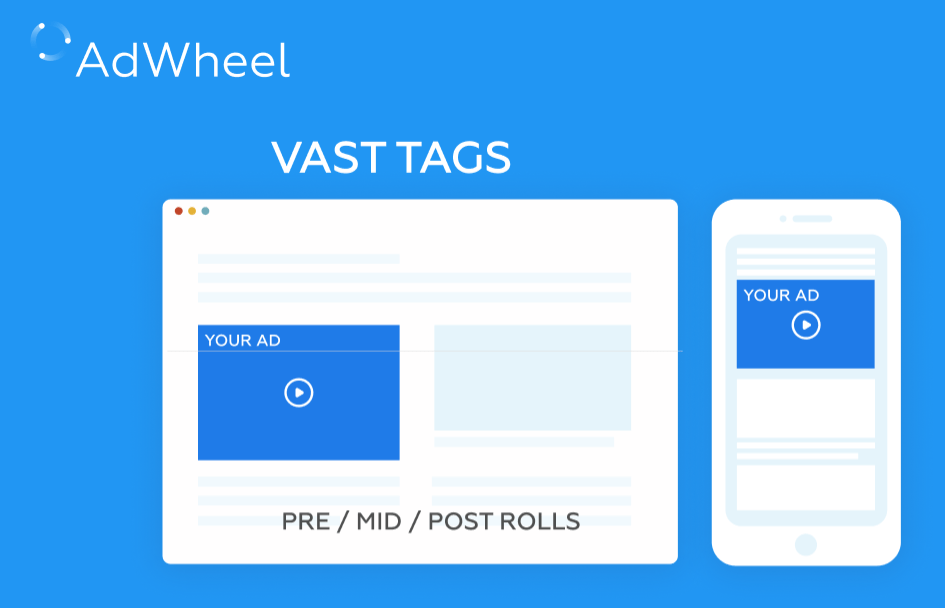What VAST is?
VAST – “Video Ad Serving Template,” is a script that gives video players information about which ad to play, where is ad contains, how the ad should start and demostrated, how long it should last, and when users are able to skip it.
Sounds like ad tech. Why is this important?
It’s important because it’s what lets video players and ad servers speak the same language. Standards mean scale, which means more volume for publishers to sell and more revenue.
OK. But why does it matter?
The idea behind VAST is to create a standard ad video format and avoid forcing a publisher to change its video stack just to use different ad servers.
With regulation, advertisers don’t have to worry about their video ads not able to run on many players. And publishers don’t have to worry about limited inventories.
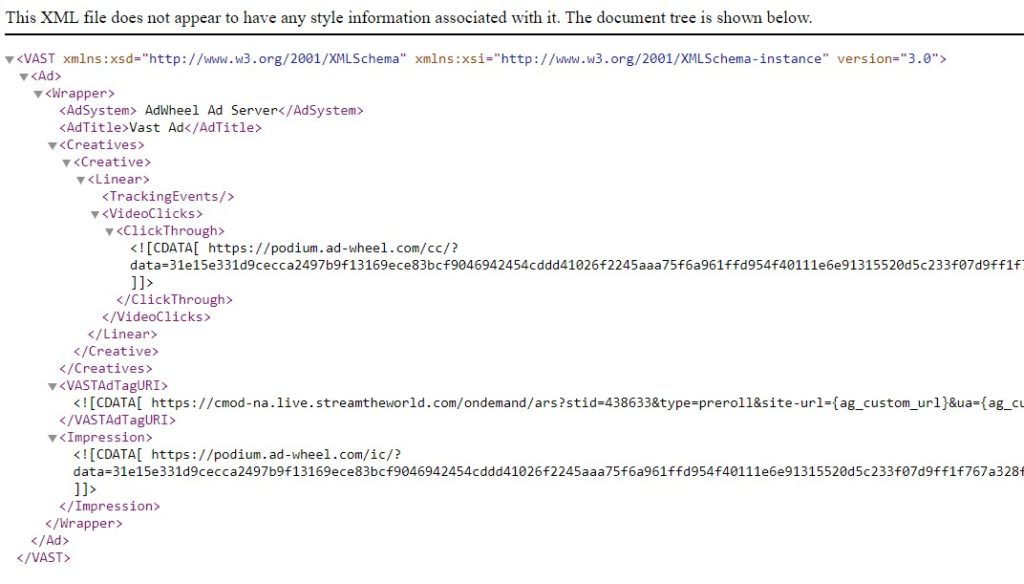
Before we start to describe the VAST format let’s think about how can we show video ad on a web site? First you can answer – upload a video file with advertisement to the server with a target link:
<video id="ourVideoAd" src="https://adwheel.co/ourVideoAd.mp4"></video>
<a href="#">Click here to follow the video ad</a>Not bad but how would you know how many views of the video? Had users finished watching it or skipped? How to run the ad only in the middle of the main video?
For answers for that questions VAST format was created.
Would you run your first VAST ad campaign right now? Try our adserver, all you would need to do is just upload creatives and AdWheel will give you VAST tag link back. Contact Us
VAST is just XML format, it doesn’t “do” anything. It’s simply a protocol for transferring data from one system to another. The VAST specification allows advertisers to create a well ordered document that can be read and understood by a VAST-compliant video player.
VAST tag url example from Google
What does it consist of ?
Last version at the moment is – 4.3 but Google still use version 3.0. We will make our example from 3.0 version.
So, the first tag starts from version announce the version
<VAST version="3.0"></VAST>Next important tag would be Error, it useful in case if the video player couldn’t parse our tag or couldn’t load the file.
<VAST version="3.0">
<Error><![CDATA[http://ouradserver.com/noadhandler?error=true]]></Error>
</VAST>Tag Ad — parent tag for InLine or Wrapper nodes.
Inline contains next mandatory fields: AdSystem, AdTitle, Impression, Creatives
<VAST version="3.0">
<Ad id="AdWheelExample">
<InLine>
<AdSystem>Our AdSystem</AdSystem>
<AdTitle>Our video ad</AdTitle>
<AdServingId>a532d16d-4d7f-4440-bd29-2ec05553fc80</AdServingId>
<Impression><![CDATA[https://adwheel.co/track/impression]]></Impression>
<Creatives>
...
</Creatives>
</InLine>
</Ad>
</VAST>Cratives is a parent for Creative tags.
<Creative>
<Linear skipoffset="00:00:05">
<Duration>00:00:20</Duration>
<MediaFiles>
<MediaFile
delivery="progressive"
type="video/mp4"
width="672"
height="480">
<![CDATA[{mediafile url}]]>
</MediaFile>
</MediaFiles>
</Linear>
</Creative>Cool, we built a valid VAST xml tag in which we can put our links and start t use it right now. The thing we did not include yet is tracking urls to track statistics.
TrackingEvents – tags for tracking Ad events is user started, stopped, muted it and etc. The full list events: start, creativeView, firstQuartile, midpoint, thirdQuartile, complete, mute, unmute, pause, rewind, resume, fullscreen, exitFullscreen, expand, collapse, skip
Usually, all tracking events should be supported by a video player so if some events has not stored in reports, probably the problem in the player.
Also the player can be without a control panel so user basically can not skip the ad and stats would get info about it.
If you don’t have any tracking engine on your own you always can contact adwheel.co . We provide 12 different reports slices in real-time and add our tracking pixels in your vast tags, so you can concetrate on your profit goals.
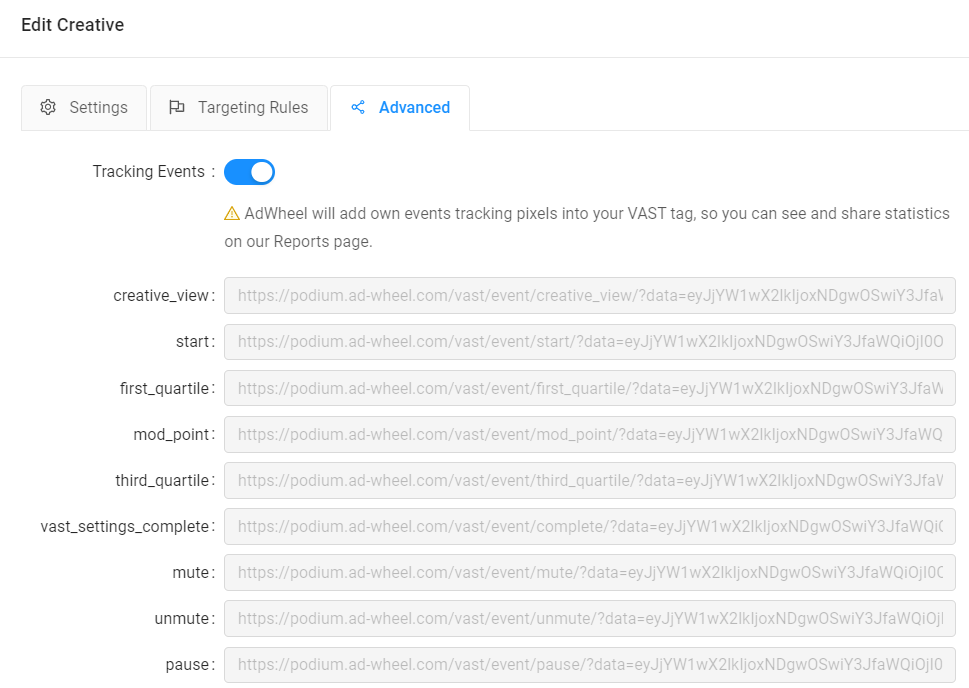
The final tag example:
<VAST version="3.0">
<Ad id="AdWheelExample">
<InLine>
<AdSystem>Our AdSystem</AdSystem>
<AdTitle>Our video ad</AdTitle>
<AdServingId>a532d16d-4d7f-4440-bd29-2ec05553fc80</AdServingId>
<Impression><![CDATA[https://adwheel.co/track/impression]]></Impression>
<TrackingEvents>
<Tracking type="start"><![CDATA[{your url}]]></Tracking>
<Tracking type="creativeView"><![CDATA[{your url}]]></Tracking>
<Tracking type="firstQuartile"><![CDATA[{your url}]]></Tracking>
<Tracking type="midpoint"><![CDATA[{your url}]]></Tracking>
<Tracking type="thirdQuartile"><![CDATA[{your url}]]></Tracking>
<Tracking type="complete"><![CDATA[{your url}]]></Tracking>
<Tracking type="skip"><![CDATA[{your url}]]></Tracking>
<Tracking type="close"><![CDATA[{your url}]]></Tracking>
</TrackingEvents>
<VideoClicks>
<ClickThrough><![CDATA[{your landing}]]></ClickThrough>
<ClickTracking><![CDATA[{your url}]]></ClickTracking>
</VideoClicks>
<Creatives>
<Creative>
<Linear skipoffset="00:00:05">
<Duration>00:00:20</Duration>
<MediaFiles>
<MediaFile
delivery="progressive"
type="video/mp4"
width="672"
height="480">
<![CDATA[{mediafile url}]]>
</MediaFile>
</MediaFiles>
</Linear>
</Creative>
</Creatives>
</InLine>
</Ad>
</VAST>Summary
Video advertising is a diverse and expanding area for online marketing. In order to be able to make valid and useful suggestions for your client, you need to know both the capabilities and the limitations of video advertising.
Few things you need to know. You need to know that there are many types of video ads available. You need to know what they can and cannot do for the most part and how these video ad formats interact with the video content and the video player.
If you are going to start creating video ads that are non-linear or interactive, you should take a quick read through the IAB standard document and AdWheel support.